I ordered the aftermarket one. Not so sure I need it, the one that came with it looks pretty decent. But it wasn't so expensive, and probably is better.
One thing I'm wondering - it looks like this thing can do dual video cards, and dual HDD for blazzing speed. I didn't go with that. I dont' think I will - this thing can turn into a $3000 project if you don't stop somehwere, but it sure does sound fun!


![[AK]Clay's Avatar [AK]Clay's Avatar](image.php?s=45b5841f75c77cbb2a8193120e57a744&u=239&dateline=1254266727)



 Reply With Quote
Reply With Quote![[AK]Camelwalk's Avatar [AK]Camelwalk's Avatar](image.php?s=45b5841f75c77cbb2a8193120e57a744&u=274&dateline=1083266438)
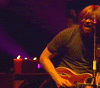
![Send a message via AIM to [AK]Rocks](images/misc/im_aim.gif)
![[AK]Mydrial's Avatar [AK]Mydrial's Avatar](image.php?s=45b5841f75c77cbb2a8193120e57a744&u=595&dateline=1382813548)
![[AK]Abaddon's Avatar [AK]Abaddon's Avatar](image.php?s=45b5841f75c77cbb2a8193120e57a744&u=12&dateline=1077947793)
![Send a message via ICQ to [AK]Abaddon](images/misc/im_icq.gif)

